Introduction:
Tank 110 printers are known for their efficiency and reliability in delivering high-quality prints. However, like any other electronic device, they can encounter issues from time to time. One common problem users may face is the "Cartridge Missing Error." This error can be frustrating, but fear not, as we've compiled a comprehensive troubleshooting guide to help you resolve it quickly and get back to printing seamlessly.
Understanding the Cartridge Missing Error:
Before diving into the solutions, it's essential to understand why this error occurs. The "Cartridge Missing Error" typically indicates that the printer cannot detect one or more ink cartridges. This can happen due to various reasons, including improper installation, damaged cartridges, or internal printer issues.
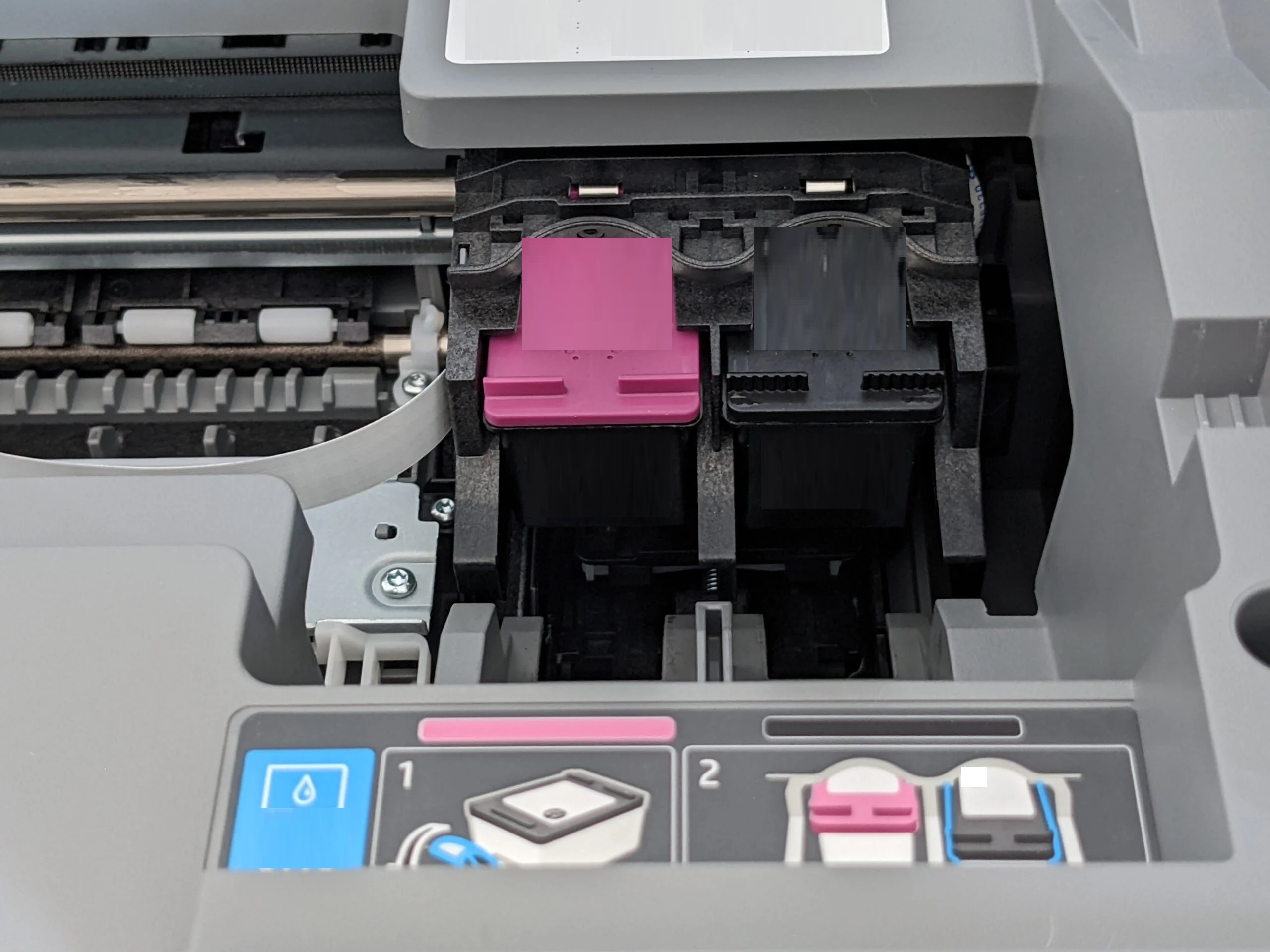
Troubleshooting Steps:
- Verify Cartridge Installation: Start by ensuring that all ink cartridges are correctly installed in their respective slots. Open the printer cover carefully and check each cartridge to ensure it's properly seated. If any cartridge seems loose, remove it and reinsert it firmly until you hear a click sound indicating it's locked in place.
- Inspect Cartridges for Damage: Examine each cartridge for any visible signs of damage, such as leaks or cracks. Damaged cartridges may not be recognized by the printer, leading to the missing cartridge error. If you find any damaged cartridges, replace them with new ones compatible with your printer model.
- Clean Cartridge Contacts: Sometimes, dust or debris on the cartridge contacts can interfere with the electrical connection between the cartridge and the printer. Gently wipe the contacts on each cartridge with a clean, lint-free cloth to remove any dirt or residue. Be careful not to touch the nozzles or copper-colored contacts.
- Reset the Printer: Turn off the printer and unplug it from the power source. Wait for a few minutes before plugging it back in and turning it on. This action can reset the printer's internal memory and may resolve the cartridge missing error.
- Update Printer Firmware: Ensure that your printer has the latest firmware installed. Manufacturers often release firmware updates to address various issues and improve printer functionality. Check the manufacturer's website for instructions on how to update the firmware, and follow the provided steps carefully.
- Contact Customer Support: If you've tried all the above steps and are still experiencing the cartridge missing error, it's time to reach out to customer support. Provide them with detailed information about the issue and the steps you've already taken. They may offer further assistance or suggest additional troubleshooting methods.
Conclusion:
Dealing with a cartridge missing error in Tank 110 printers can be frustrating, but with the right troubleshooting steps, you can often resolve the issue quickly. By verifying cartridge installation, inspecting for damage, cleaning contacts, resetting the printer, and updating firmware, you can effectively troubleshoot this error and get back to printing without further hassle. If all else fails, don't hesitate to seek assistance from customer support to ensure your printer operates smoothly.