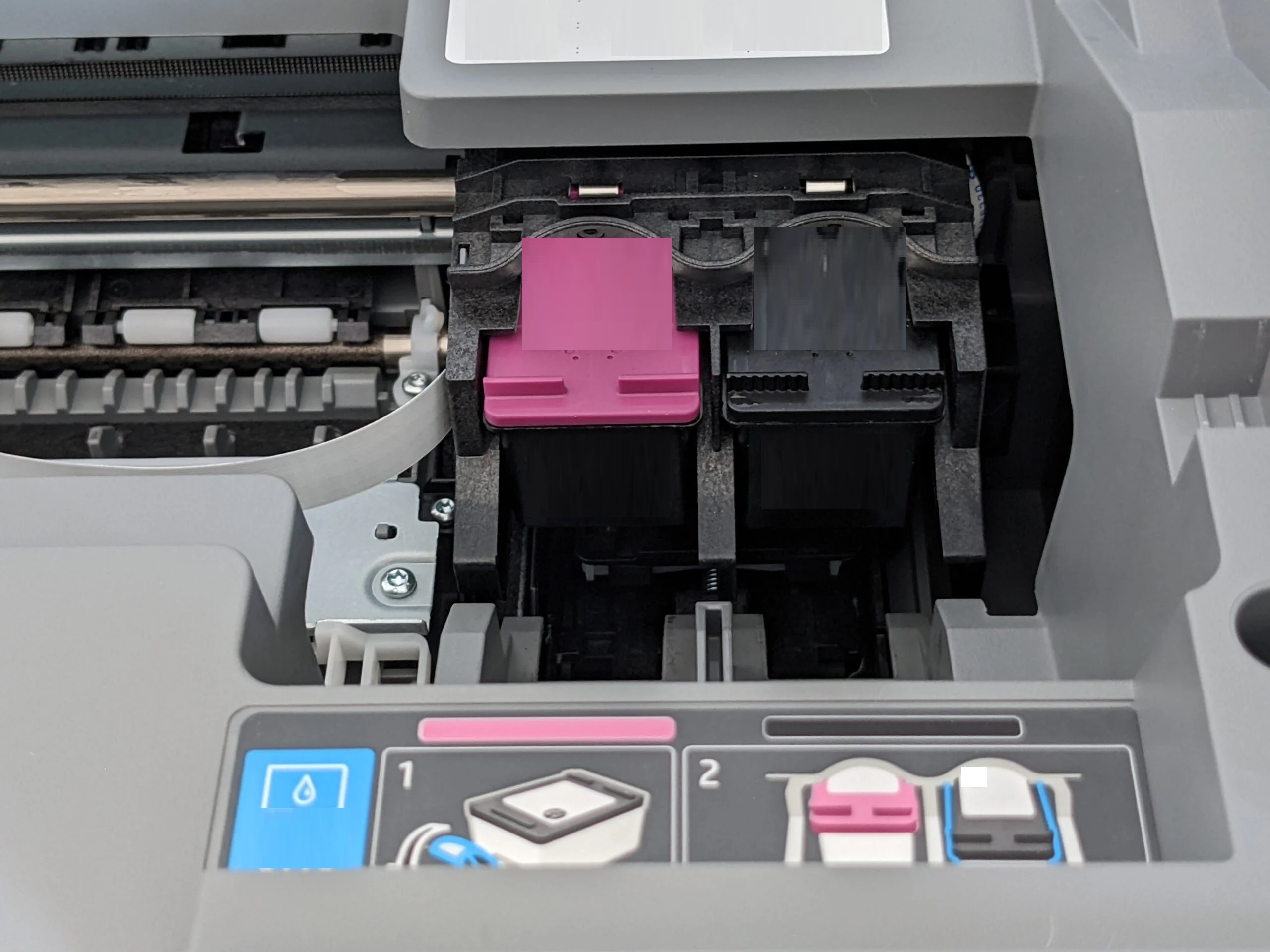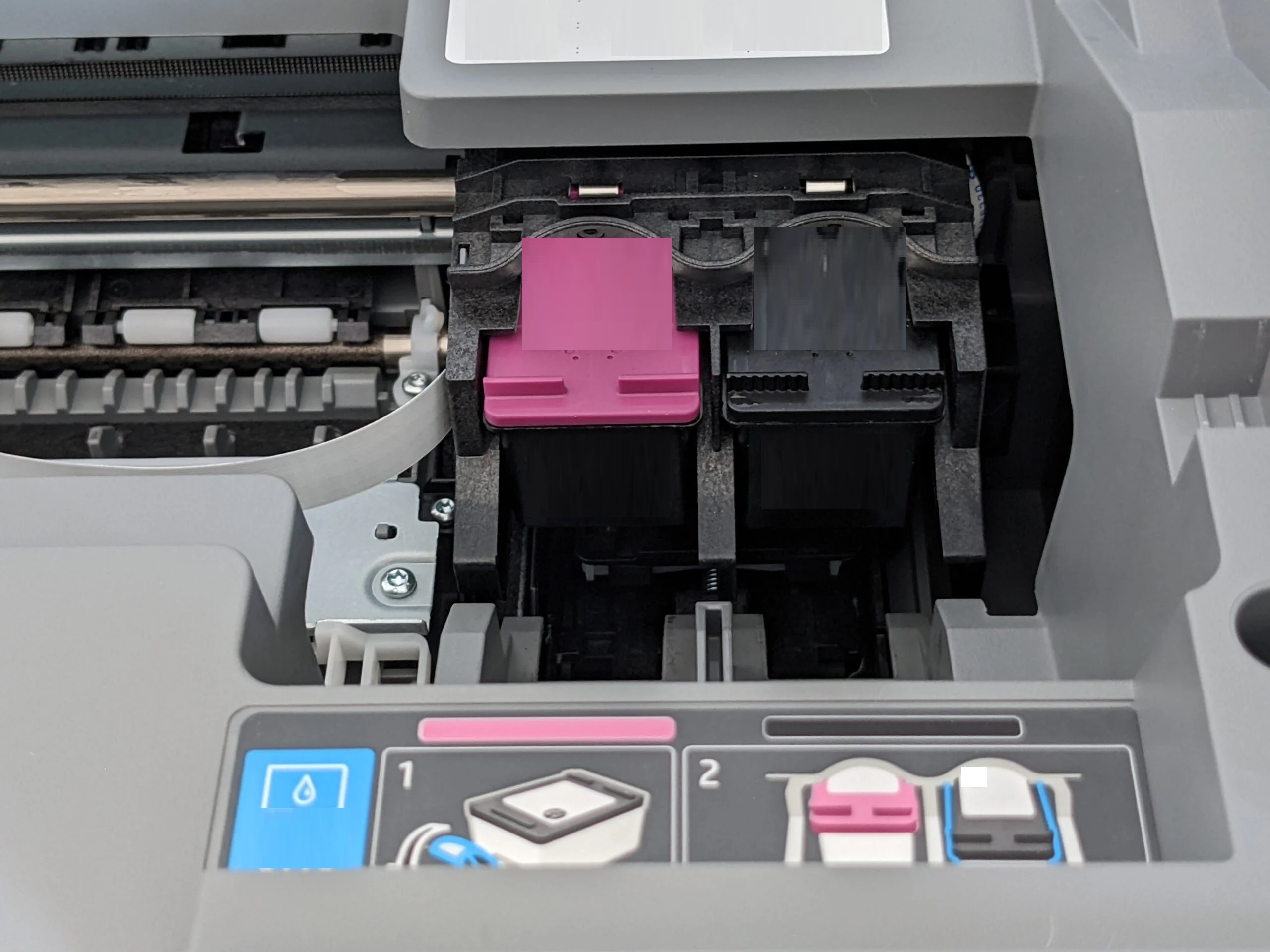Introduction:
Printer cartridge errors can be the bane of existence for anyone trying to print an important document or
complete a task on time. Whether you're a student rushing to meet a deadline or a professional trying to
finalize a presentation, encountering a cartridge error can lead to frustration and delays. However,
fear not! In this blog post, we'll delve into common cartridge-related errors, their causes, and
practical solutions to help you troubleshoot and overcome these challenges.
Understanding Cartridge Errors with getprinter.ink:
Cartridge errors can manifest in various forms, including messages indicating low ink levels,
incompatible cartridges, or issues with cartridge alignment. These errors may appear on your printer's
display panel or through pop-up notifications on your computer screen. While these messages might seem
daunting at first, understanding their root causes can simplify the troubleshooting process.
Common Causes of Cartridge Errors:
- Incompatible Cartridges: Using cartridges that are not compatible with your printer
model can lead
to errors. Always ensure that you're using cartridges specifically designed for your printer.
- Improper Installation: Incorrectly installing cartridges or failing to secure them
properly within
the printer can trigger error messages.
- Dirty Contacts: Dust or debris accumulation on the cartridge contacts or within the
printer's
cartridge bay can interfere with proper communication between the cartridge and the printer.
- Outdated Firmware: In some cases, outdated printer firmware may not recognize
newer cartridge
models, leading to compatibility issues and error messages.
- Low Ink Levels: When ink levels are low, your printer may display warnings or
refuse to print until
the cartridge is replaced.
Troubleshooting Cartridge Errors:
- Verify Cartridge Compatibility: Double-check that the cartridges you're
using are compatible with your printer model. Consult your printer's user manual or the
manufacturer's website for compatibility information.
- Reinstall Cartridges: Remove and reinstall the cartridges, ensuring
they are properly seated and securely inserted into the cartridge bay.
- Clean Cartridge Contacts: Gently clean the metal contacts on the
cartridges and within the printer using a lint-free cloth lightly moistened with water or isopropyl
alcohol. Be careful not to touch the nozzles or electronic components.
- Update Firmware: Check for firmware updates for your printer on the
manufacturer's website and install any available updates to ensure compatibility with newer
cartridges.
- Replace Cartridges: If you've verified compatibility and cleaned the
contacts but continue to experience errors, it may be time to replace the cartridges, especially if
ink levels are low.
Conclusion:
Encountering cartridge errors can be frustrating, but with patience and the right approach, you can
troubleshoot and resolve these issues effectively. By understanding the common causes of cartridge
errors and following the troubleshooting steps outlined in this post, you can minimize downtime and
ensure smooth printing operations. Remember, if you encounter persistent issues or are unsure how to
proceed, don't hesitate to seek assistance from the printer manufacturer's customer support team or a
qualified technician. Happy printing!